Visualizing Alerts
Visualization Alerts & Health
Visualization Alerts & Health
You can visualize how all the Alert Rules in an Alert Group have performed for the last 14 days using the Health section
Health
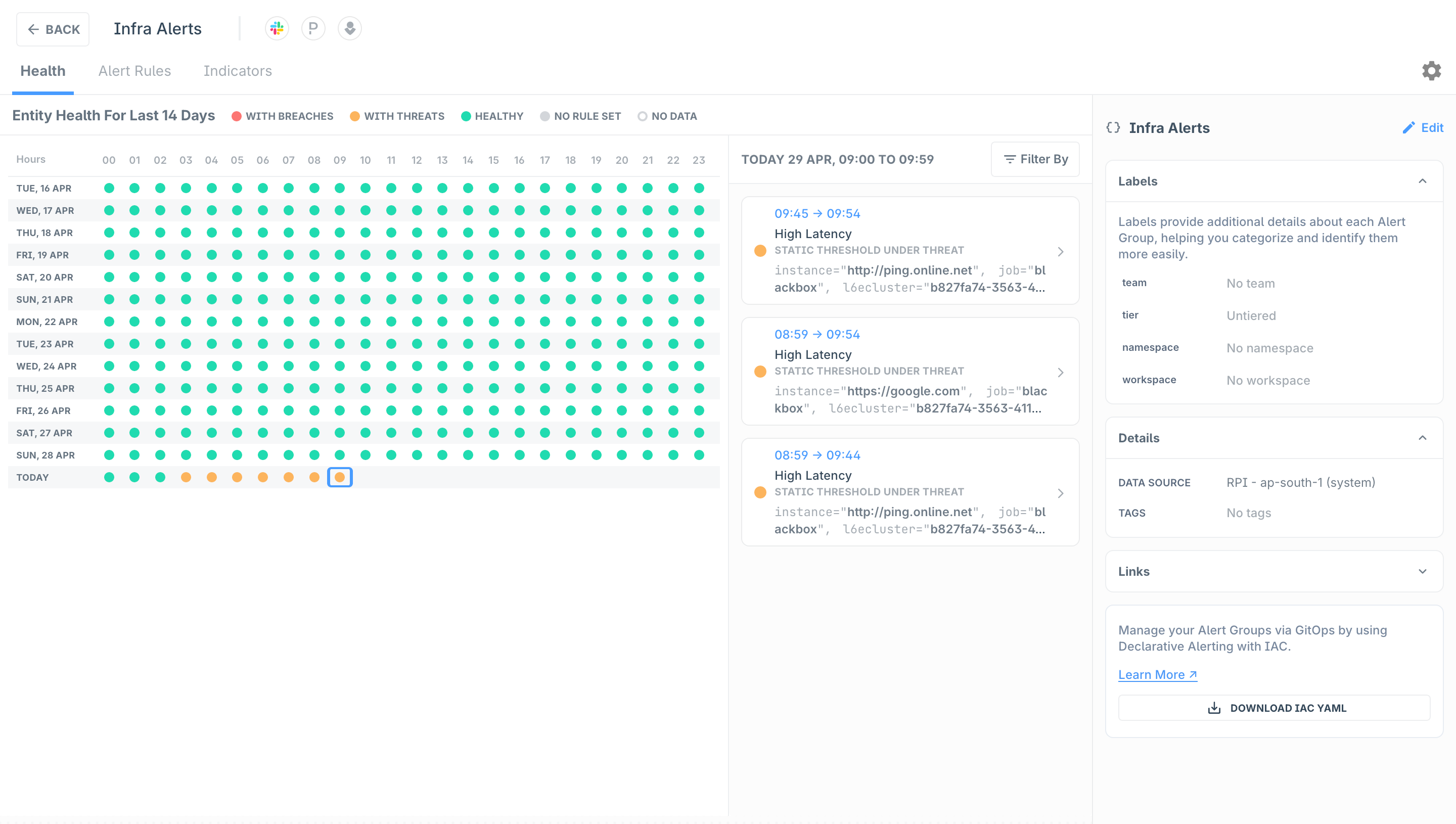
Each dot in this visualization represents one-hour of the day. The dots change color if there were alerts triggered in that hour. On the right side, you can see a timeline of all the alerts that were triggered for the selected dot. You can select one or multiple dots see the list of all alerts that were triggered in selected duration.
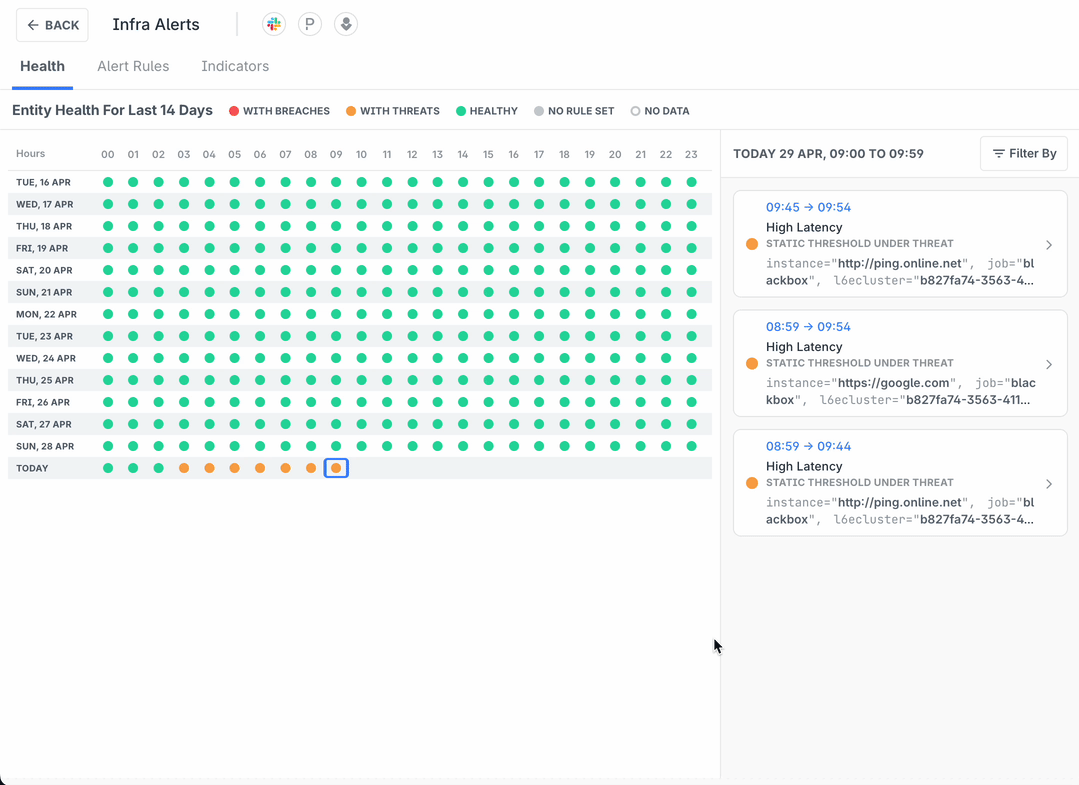
Visualizing Individual Alerts
Clicking on an alert opens the Alert Visualization view. We also link to this view from notifications that sent on the alert channels. Every alert has its own unique URL, so you can safely use these in your RCAs or to share them with your team members
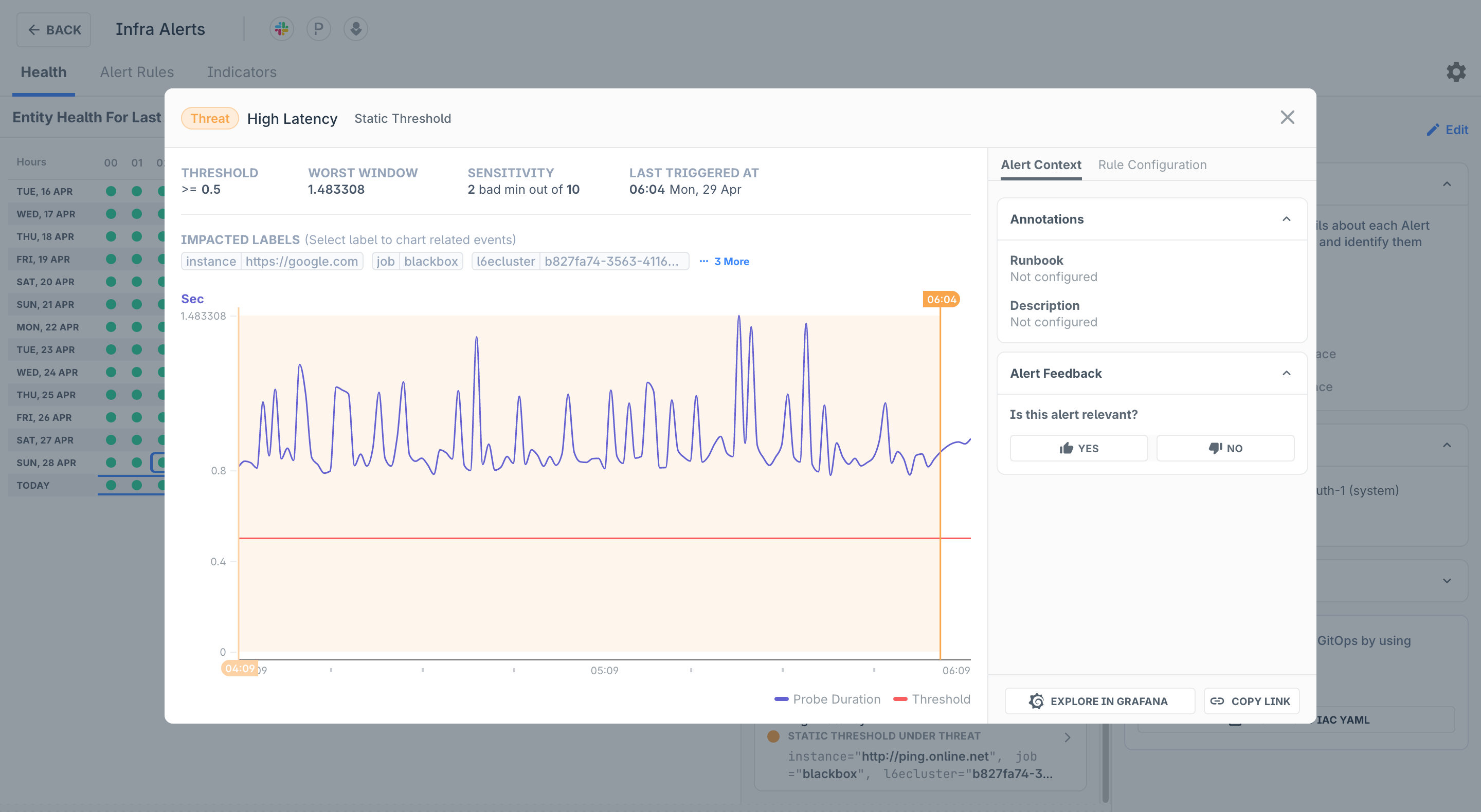
Alert Monitor
Alerts that are firing indicate how a system performs at any given point. Last9 provides ways to get that information for the system's current state.
Alert Monitor highlights all alerts that are currently firing. Additionally, you can look back at all alerts firing in the last 15 minutes.
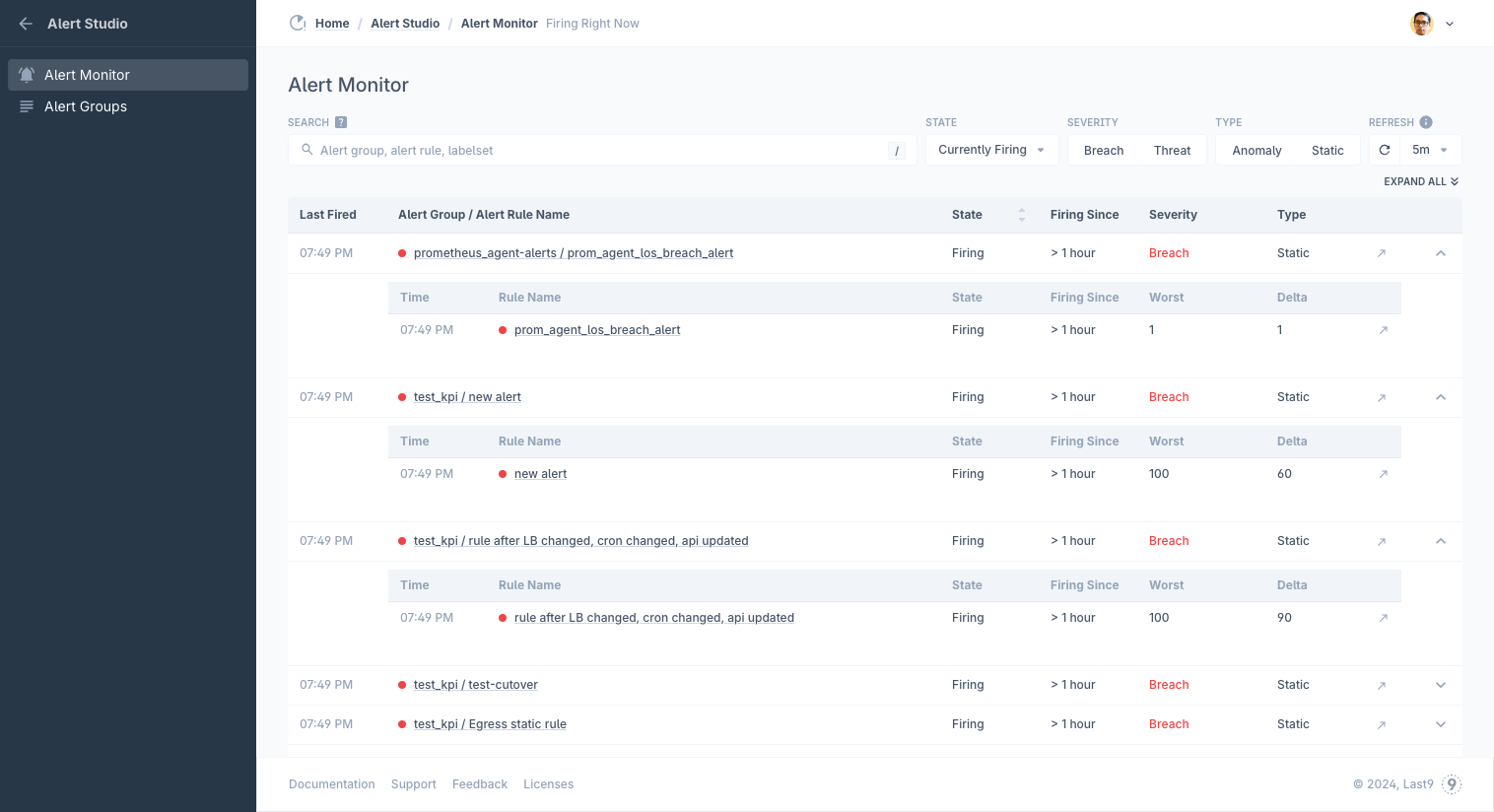
Troubleshooting
Please get in touch with us on Discord or Email if you have any questions.