User Access
Manage user access by creating an allowlist or a blocklist.
Introduction
While any user from your organization can sign up on Last9, we also provide the option of defining an allowlist or a blocklist to manage access. A more fine-grain control based on roles and features is in the works.
Visit User Access in the Last9 dashboard to manage these settings.
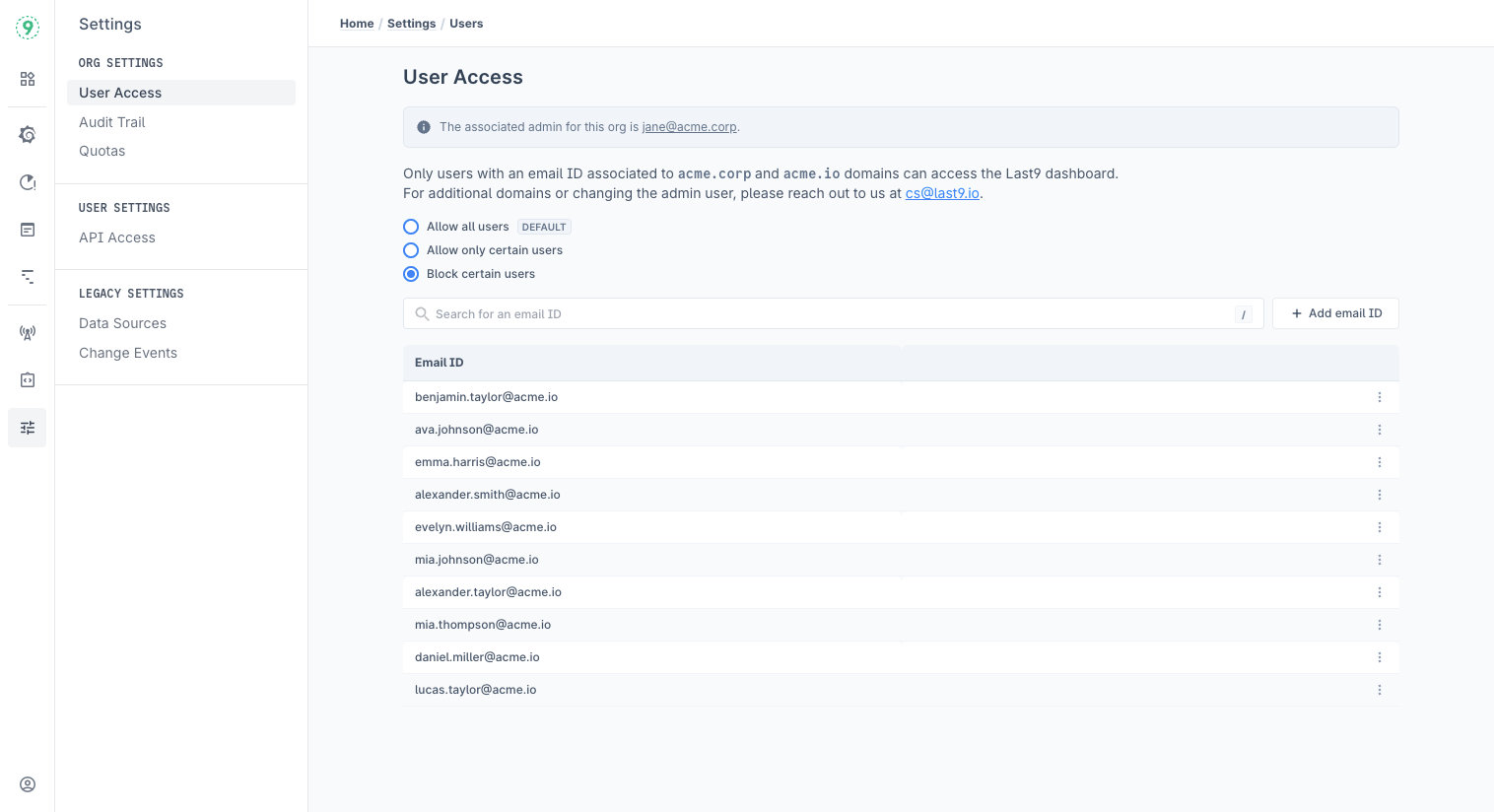
All Users (Default)
Based on the email ID of the first user from your organization who signed up, everyone with an email ID matching the same root domain, will be added to the same account in Last9.
The same very first user is also the associated admin of the account.
You can also reach out to cs@last9.io to either change the associated root domain or admin, or even add another root domain in case your organization uses multiple domains for emails.
Allow Certain Users
In case you want to allow only certain users, you can select this option. By default, the admin is auto-included in the allowlist. If no email IDs are added to the allowlist, only the admin will continue to have access.
- If anyone not in the allowlist tries to signup or login, they will be prompted to reach out to the associated admin email.
- Using the more menu in each row, an email ID can be removed from the list.
- Switching to either All Users or Block Certain Users will delete the allowlist and it cannot be restored.
Note: Only admins are allowed to to create an allowlist.
Block Certain Users
In case you want to block certain users, you can select this option. The admin cannot be included in the blocklist. If no email IDs are added to the blocklist, all email IDs will continue to have access.
- If anyone in the blocklist tries to signup or login, they will be prompted to reach out to the associated admin email.
- Using the more menu in each row, an email ID can be removed from the list.
- Switching to either All Users or Allow Certain Users will delete the blocklist and it cannot be restored.
Note: Only admins are allowed to to create a blocklist.
Controlling access to Grafana Dashboards
In case you want to restrict access to specific dashboards, please reach out to cs@last9.io with the detailed requirement. Last9 Access Control layer allows restricting specific users to have access to certain dashboards based on demand.
Troubleshooting
Please get in touch with us on Discord or Email if you have any questions.