Akamai
Send logs and metrics to Last9 from Akamai for CDN monitoring
Introduction
This document lists step-by-step instructions for Akamai CDN monitoring with Last9.
Prerequisites
Create a Last9 cluster by following Getting Started.
Keep the following information handy after creating the cluster:
$levitate_remote_write_url- Last9's Remote write endpoint$levitate_remote_write_username- Cluster ID$levitate_remote_write_password- Write token created for the cluster
Setup
Last9 supports ingesting logs and metrics from Akamai.
Logs
Last9 leverages Akamai Datastream V2 Custom HTTPS endpoint integration to push logs from Akamai to Last9. Datastream can gather performance and security data for your global Akamai edge platform properties and stream them Last9.
Configuration
Add Last9 ingestion endpoint for Akamai logs as Custom HTTPS endpoint.
- In Destination, select Custom HTTPS.
- Enter a human-readable description for the destination as a name.
- In Endpoint URL, enter the ingestion endpoint from Akamai integration.
- In Authentication, select: None for no authentication. The authentication is handled as Basic Authorization within the URL itself.
- Last9 Akamai ingestion endpoint supports JSON payloads. Enable
application/jsonas the content type and log format as JSON instead of structured logs. - Click Validate & Save to validate the connection to Last9.
Verification
Visit Logs Panel to see the Akamai logs.
More details on the custom HTTPS endpoint can be found here.
Metrics��
Last9 uses the Akamai Reporting API to fetch the relevant metrics and push them to Last9.
Create an Akamai API Client for the relevant reporting APIs, share the following credentials with the Last9 team.
The complete list of available reports can be found here.
hostclient_tokenclient_secretaccess_token
The data flow is as follows.
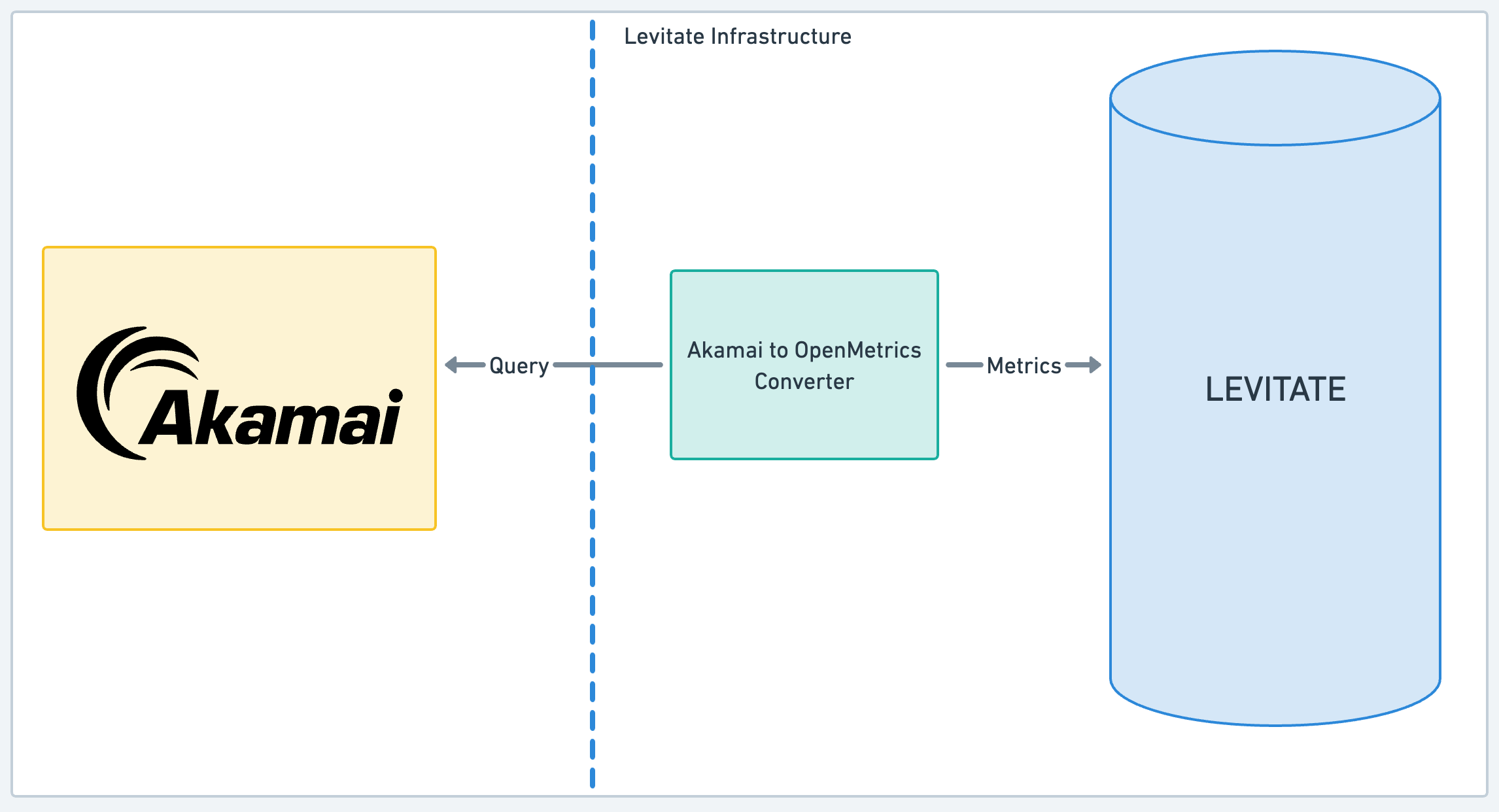
CP Codes
Content Provider codes (CP codes) identify your traffic on the Akamai network for reporting, billing, and monitoring purposes. The Last9 Akamai integration needs access to the CP Codes from your account to map the metrics underlying the CP Code correctly. Please share the CP Codes in the following CSV format.
Network(ESSL/FF),CPCode,Expected peak hits/s for the CPCode,List of hostnames,Path
ESSL,1395076,65000,playback-content.mystreamingservice.com,/stream/v1/users
Standard Akamai Metrics
This integration collects the following standard metrics from Akamai for given CP codes.
edgeHitshitsOffloadoriginHitsbytesOffloadedgeBytesmidgressBytesoriginBytesedgeHitsTotaloriginHitsTotalhitsOffloadbytesOffloadedgeBytesTotalmidgressBytesTotaloriginBytesTotal
The Akamai reporting API reports metrics at 5-minute intervals.
Next steps
Once the credentials are shared with the Last9 team, the Akamai connector will be enabled for your account. Moreover, metrics will start flowing into your Last9 cluster.
Troubleshooting
Please get in touch with us on Discord or Email if you have any questions.