OpenTelemetry
Start sending metrics, logs, and trace data from your applications using OpenTelemetry for a correlated single pane.
Send data using OpenTelemetry
Last9 is fully OpenTelemetry compatible. OpenTelemetry is an open-source observability framework. It provides a standardized way to collect and export telemetry data — metrics, logs, and traces — from your applications and infrastructure.
If you are instrumenting code for the first time, we recommend using OpenTelemetry. You can either run OpenTelemetry Collector or send the telemetry directly from applications using the SDKs. Last9 supports both gRPC and HTTP endpoints for OpenTelemetry.
Using OTel Collector
If your code is already instrumented using Prometheus, statsD, Influx, Jaeger, Zipkin, etc, please refer to OpenTelemetry Collector documentation. OTel Collector supports sending metrics, logs, and trace data irrespective of source.
Using OTel SDKs
Obtain OTLP Endpoint & Credentials
- Visit the Integrations page
- Select OpenTelemetry
- Copy the Endpoint URL and the Authorization Header
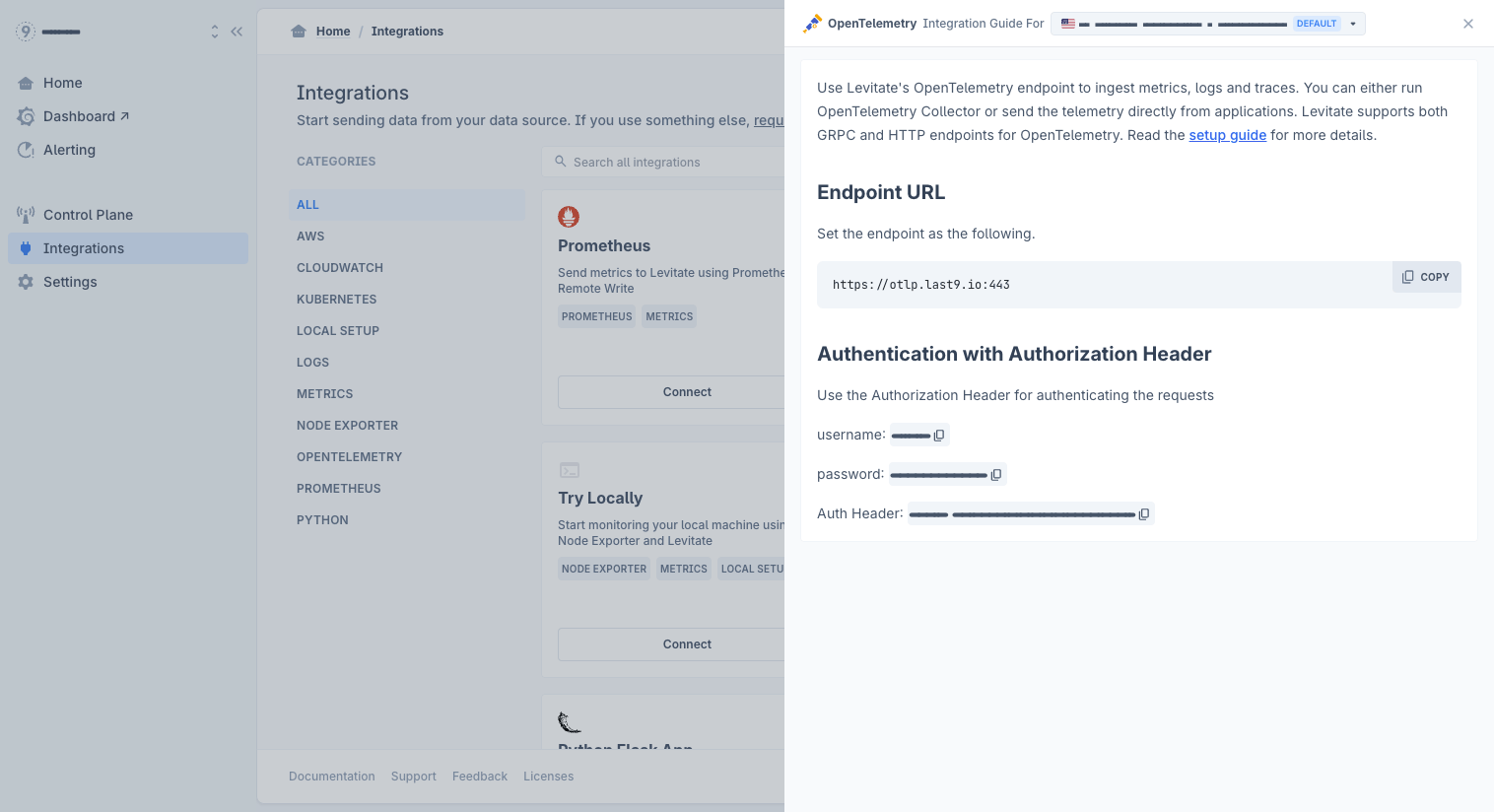
Last9's OTLP compatible endpoint formats are as follows:
HTTP
https://otlp.last9.io #for US-EAST-1 region
https://otlp-aps1.last9.io #for AP-SOUTH-1 region
gRPC
otlp.last9.io:443 #for US-EAST-1 region
otlp-aps1.last9.io:443 #for AP-SOUTH-1 region
The endpoints are region specific. Please refer to the Integration page for your specific region.
Troubleshooting
Please get in touch with us on Discord or Email if you have any questions.