Rehydration
Learn how to rehydrate logs from AWS S3 cold storage to Last9
Overview
Rehydrate logs from AWS S3 cold storage to Last9 on demand.
note
Make sure that the cold storage is enabled before rehydrating the logs.
Steps to Rehydrate Logs
- Select the time range for rehydration.
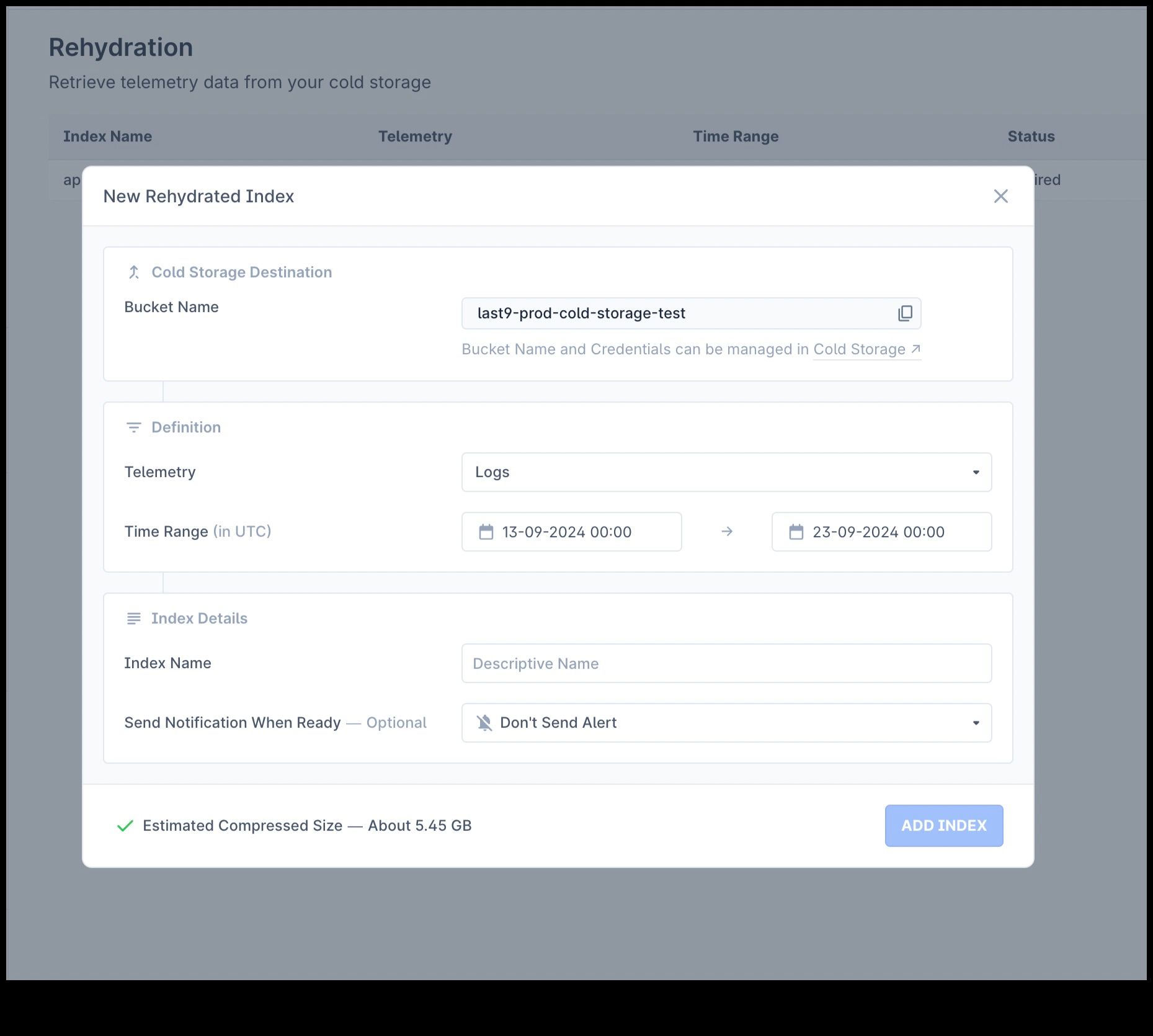
- (Optional) Add email for completion notification.
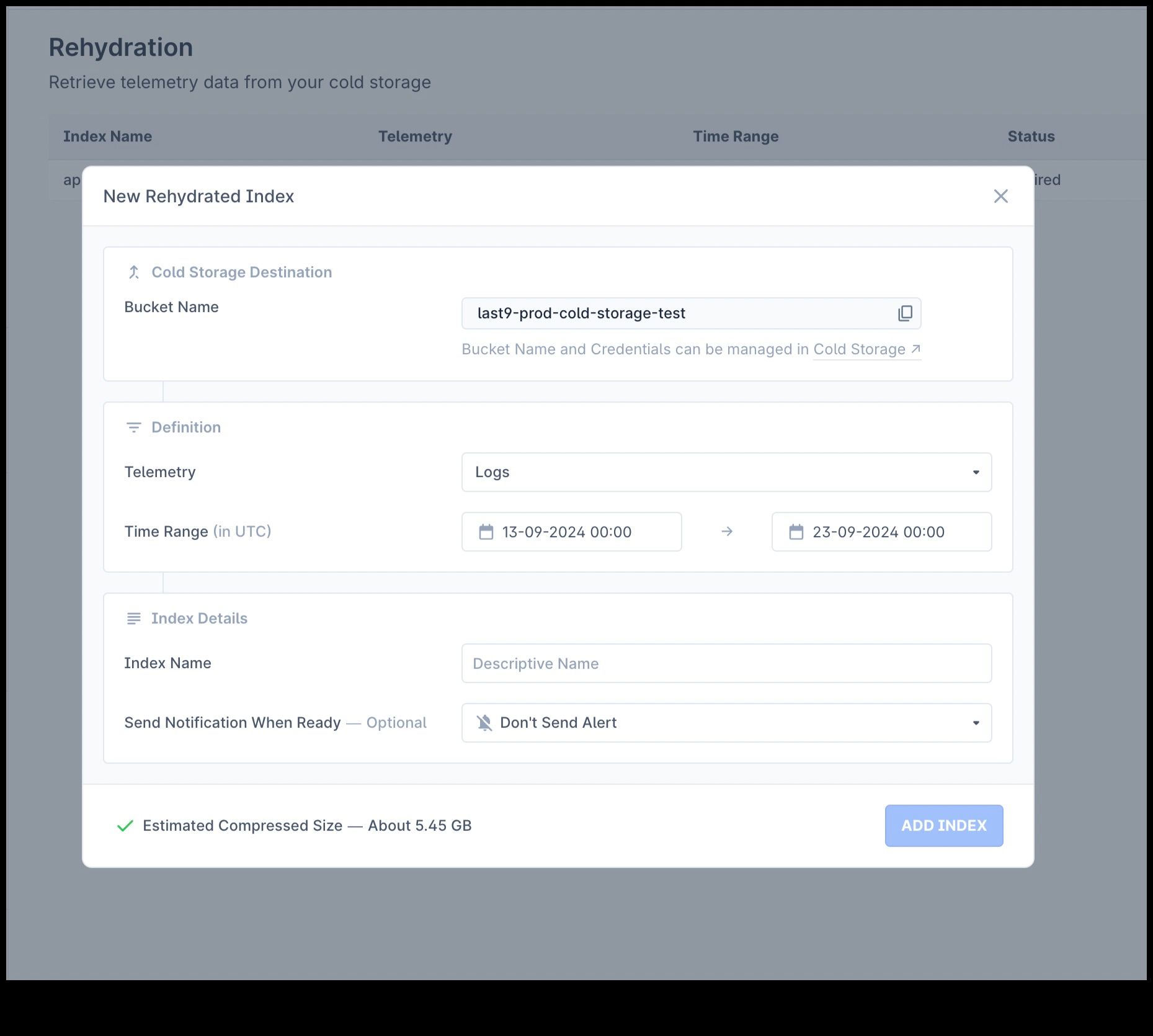
- Click Rehydrate. The job will appear as pending in the Rehydration tab.
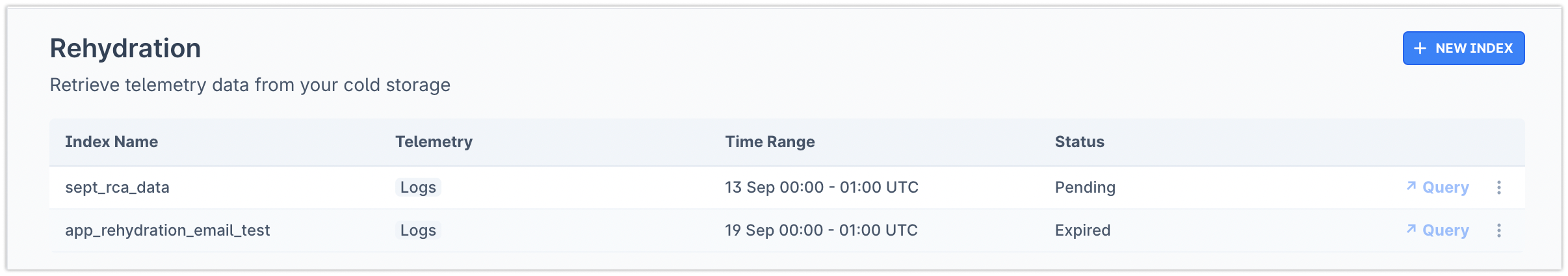
- Once complete, the status changes to completed.
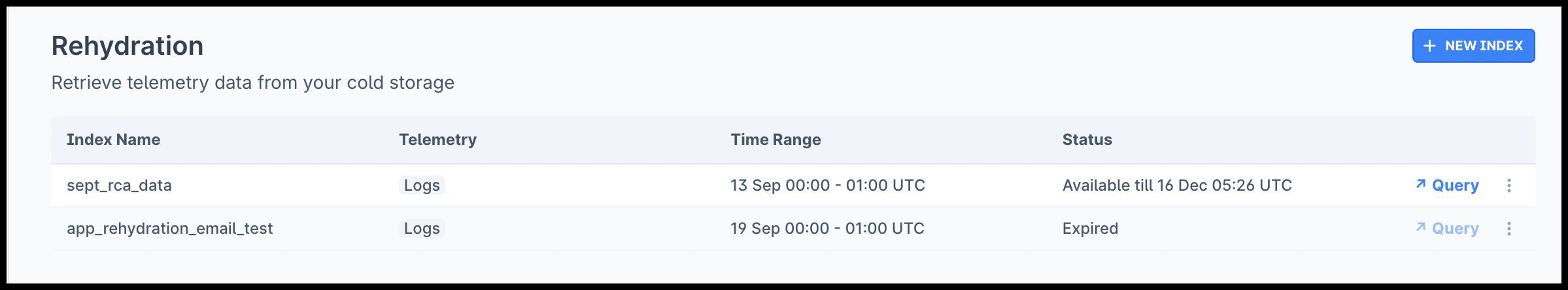
- Click Query to access the logs.
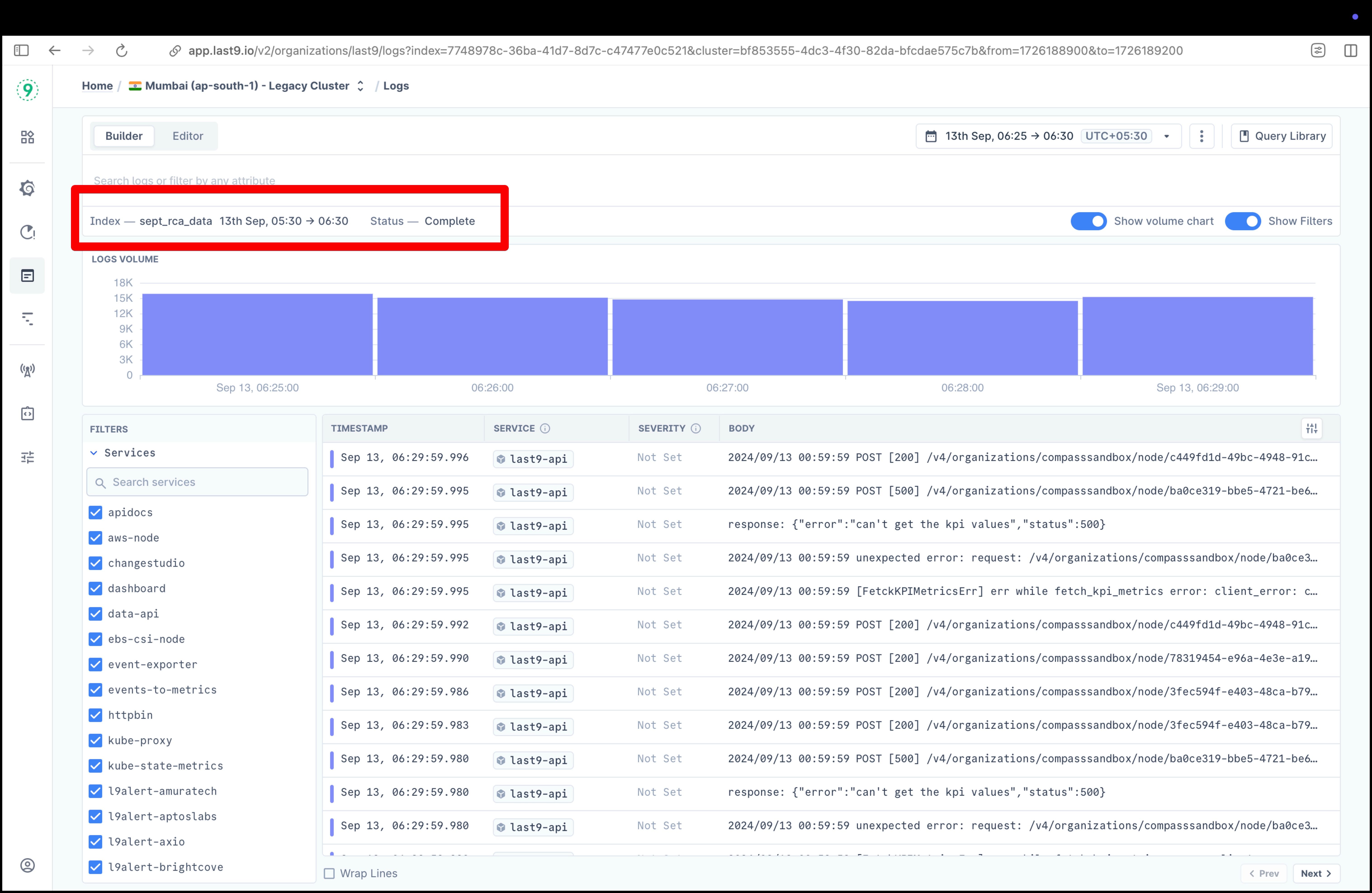
Troubleshooting
Please get in touch with us on Discord or Email if you have any questions.