Prodvana
Send Prodvana deployment change events to Last9
Introduction
This document lists step-by-step instructions for setting up Prodvana's Last9 integration to send deployment change events to Last9. Learn more about Change Events in Last9.
Prerequisites
-
Create a Last9 cluster by following Getting Started
-
Keep the following information handy after creating the cluster:
$levitate_remote_write_url: Last9's Remote write endpoint$levitate_remote_write_username: Cluster ID$levitate_remote_write_password: Write token created for the cluster
-
Create a Prodvana account and set up an application deployment
- You can find a sample application code for performing a deployment on Prodvana here
Setup Last9 integration in Prodvana
-
Go to the Integrations page in the Prodvana Dashboard.
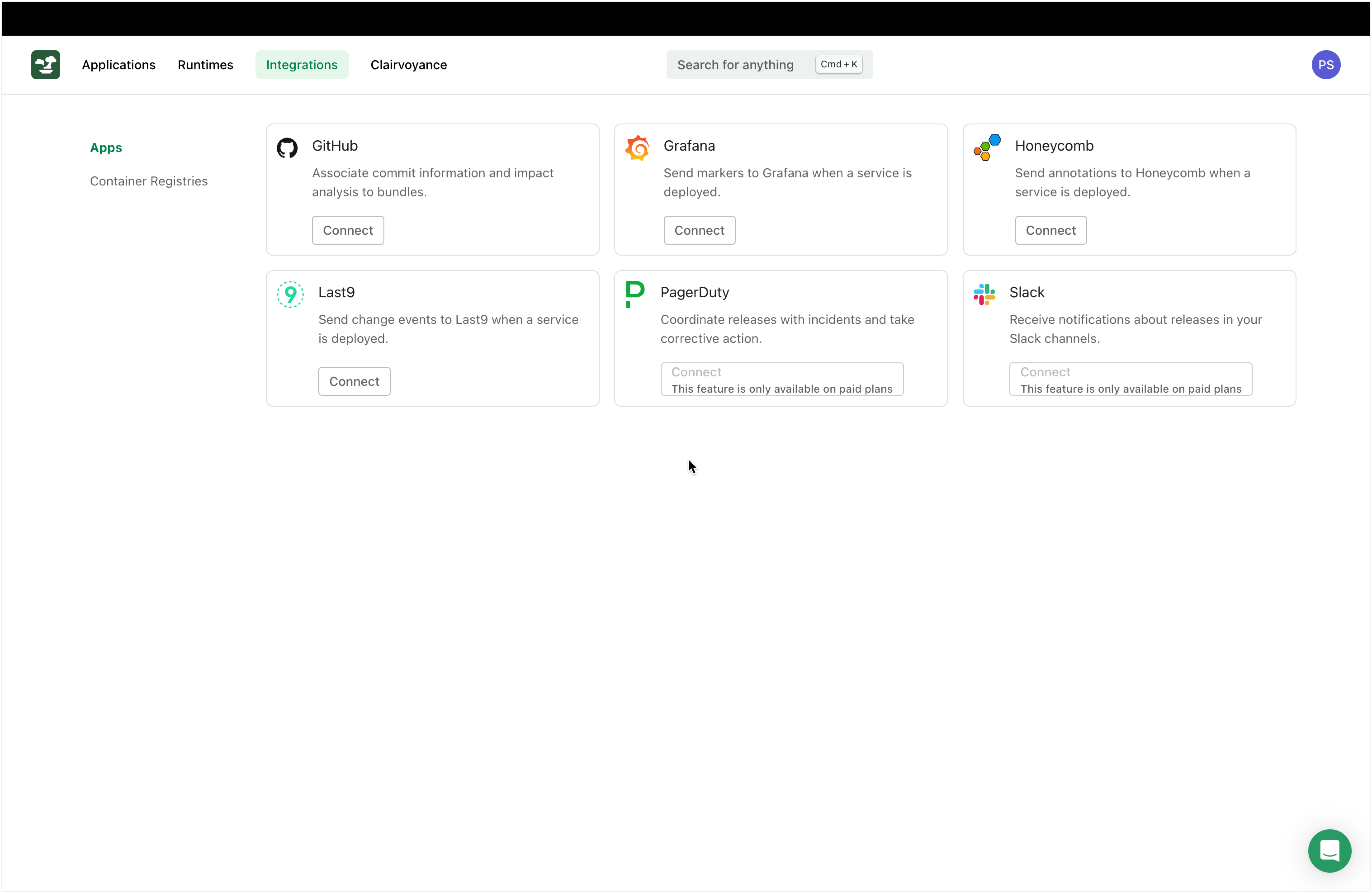
-
Click on Connect under the Last9 integration.
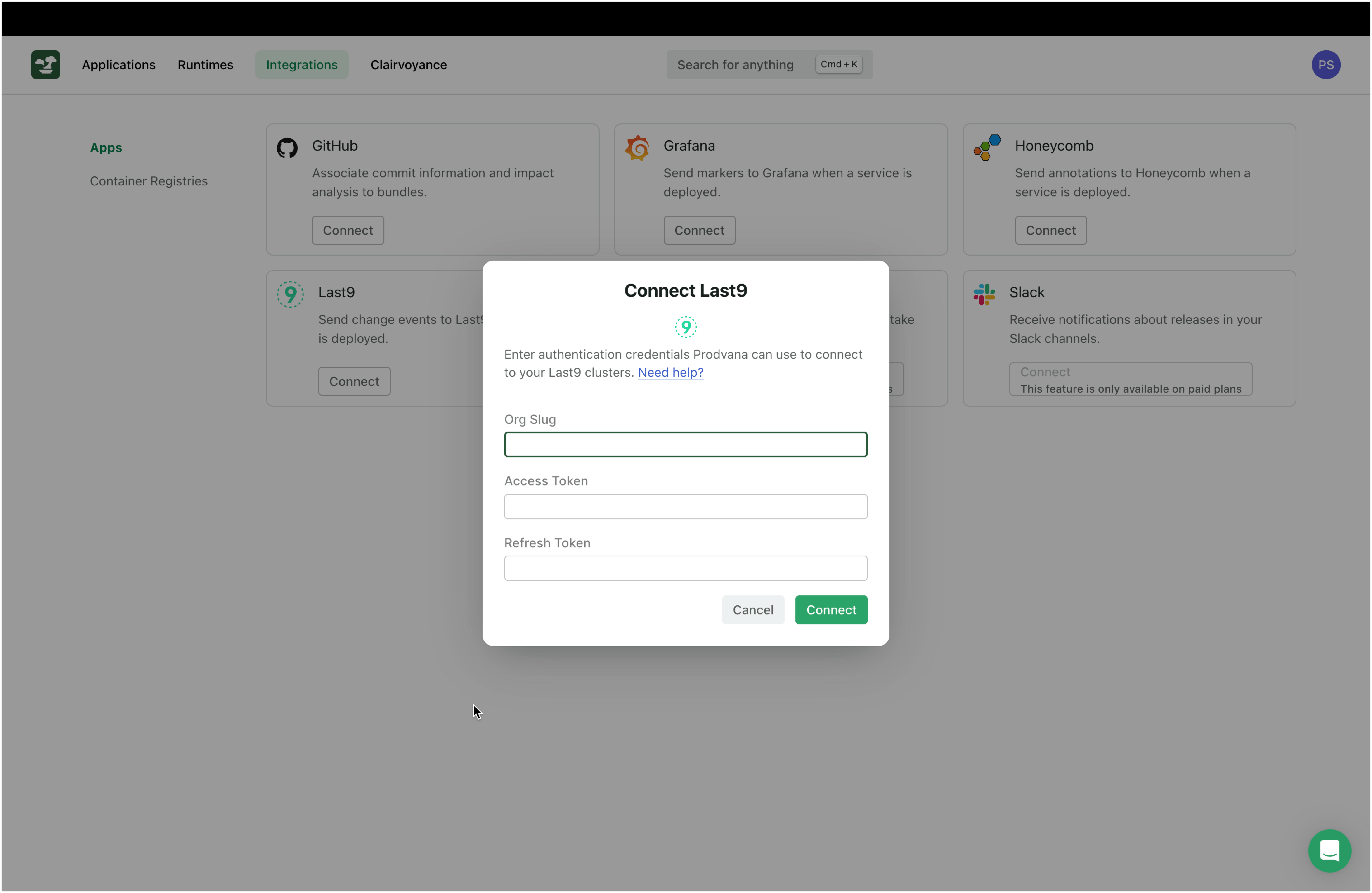
-
Follow the Getting Started with API guide and copy the org slug, access token and refresh tokens from the Last9 dashboard
tipCopy the write access and refresh tokens as Prodvana integration pushes deployment change events to Last9 which is a "write" operation.
-
Once the connection is successful, you will see a success message
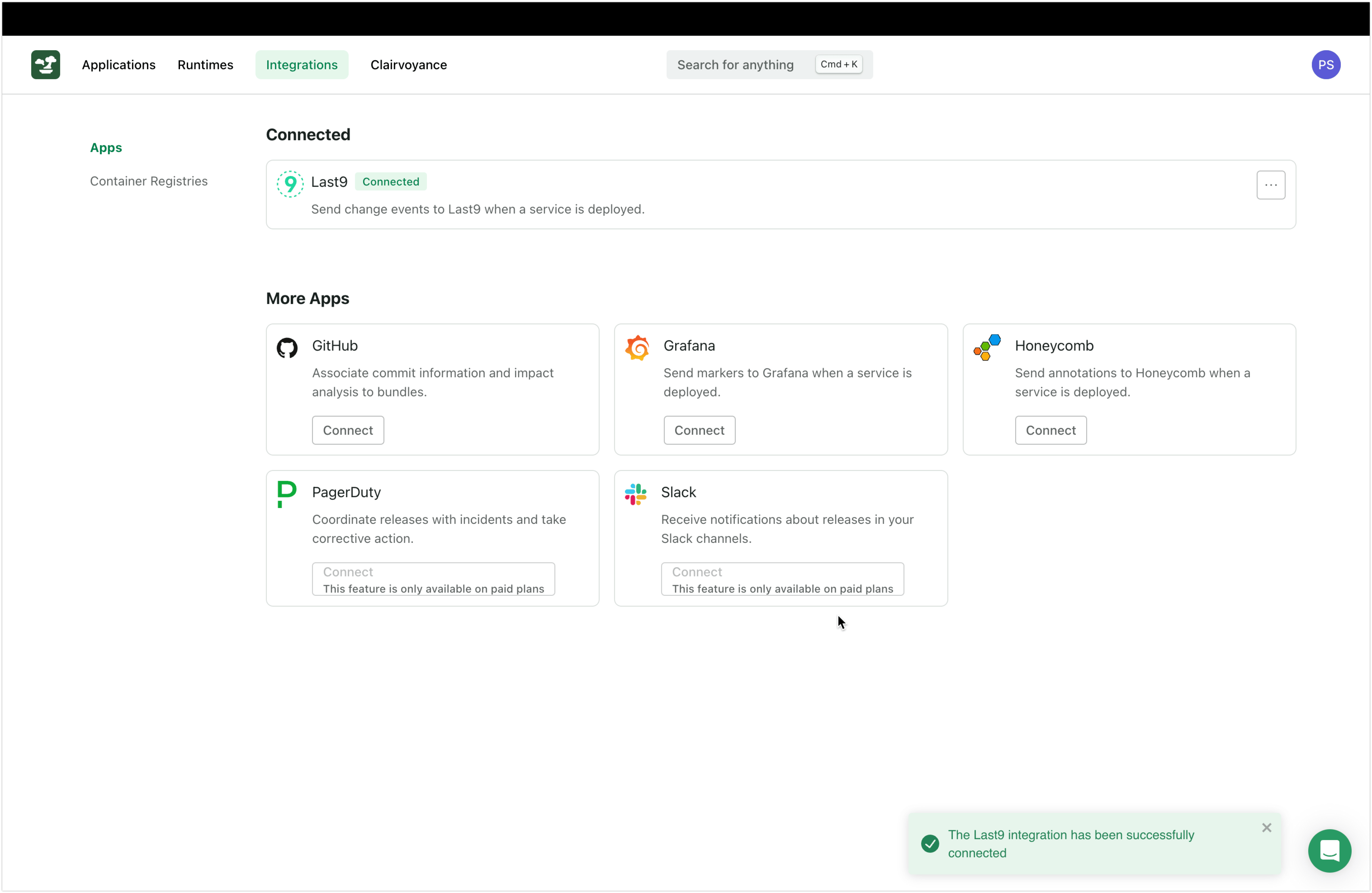
Configure your Prodvana application
To enable deployment change events to be sent to Last9 automatically when a deployment is triggered in Prodvana, add annotations to your Prodvana application config:
application:
name: user-service # replace with your desired app name
releaseChannels:
- name: staging
runtimes:
- runtime: emulated-runtime
- name: production
runtimes:
- runtime: emulated-runtime # can be the same runtime as the previous step
preconditions:
- releaseChannelStable:
releaseChannel: staging
- manualApproval: {}
annotations:
last9:
# you can find this in your Last9 dashboard at:
# https://app.last9.io/v2/organizations/<org-slug>/datasources
data_source: <levitate_data_source_name>
The data_source is the Last9 cluster where you want to send the events. You can copy the data_source_name from Last9's Data Sources page.
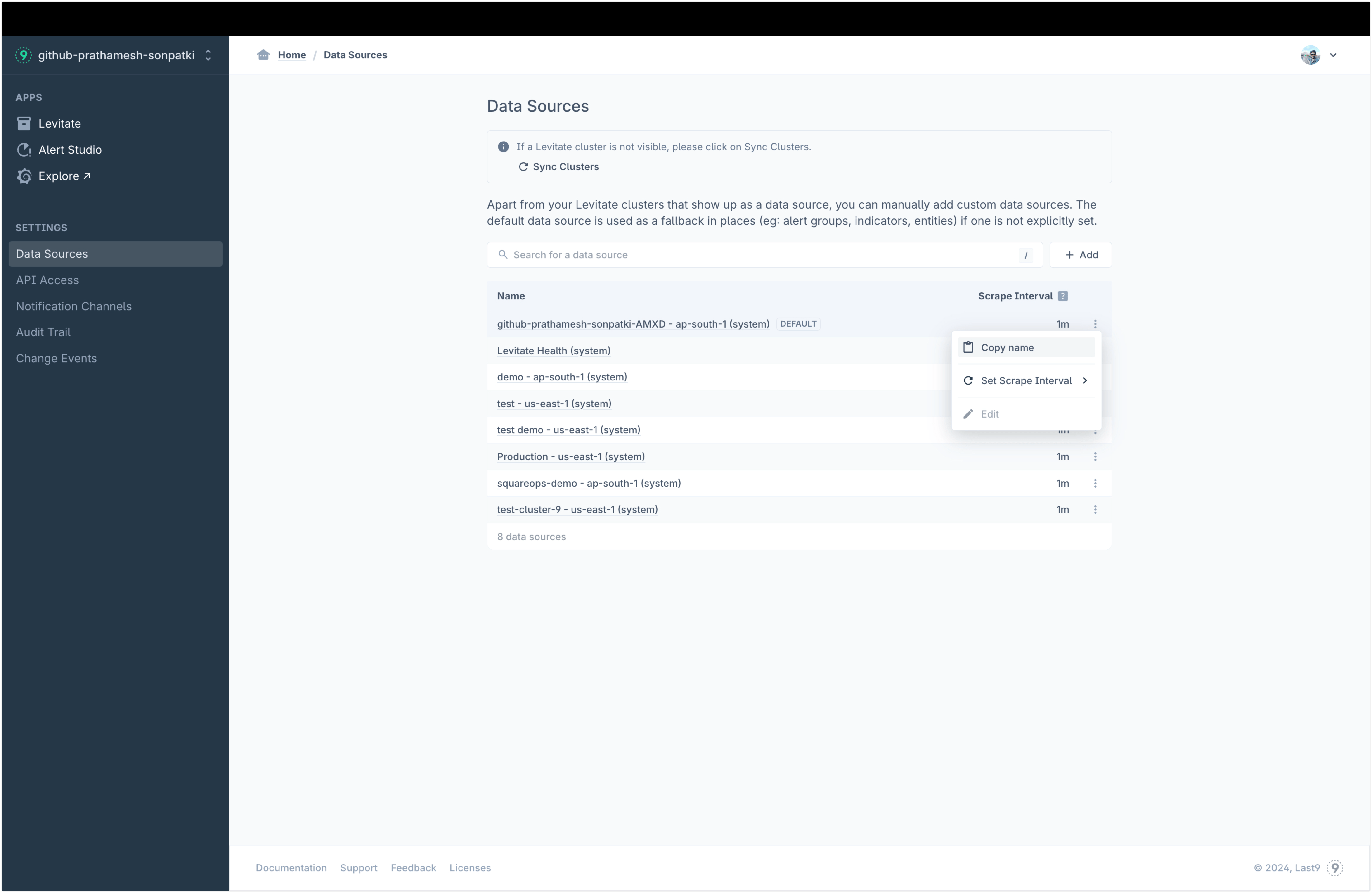
Whenever there is a deployment for your Prodvana app called user-service (or whatever your specified app name in the config is), it automatically sends deployment events in Last9.
Visualize the deployment events
All deployment events sent by Prodvana when a deployment happens will have the following labels:
- application_name
- event_name
- event_state
- release_channel
- rollback
- service_name
- service_version
The events are sent for both start and stop deployment operations.
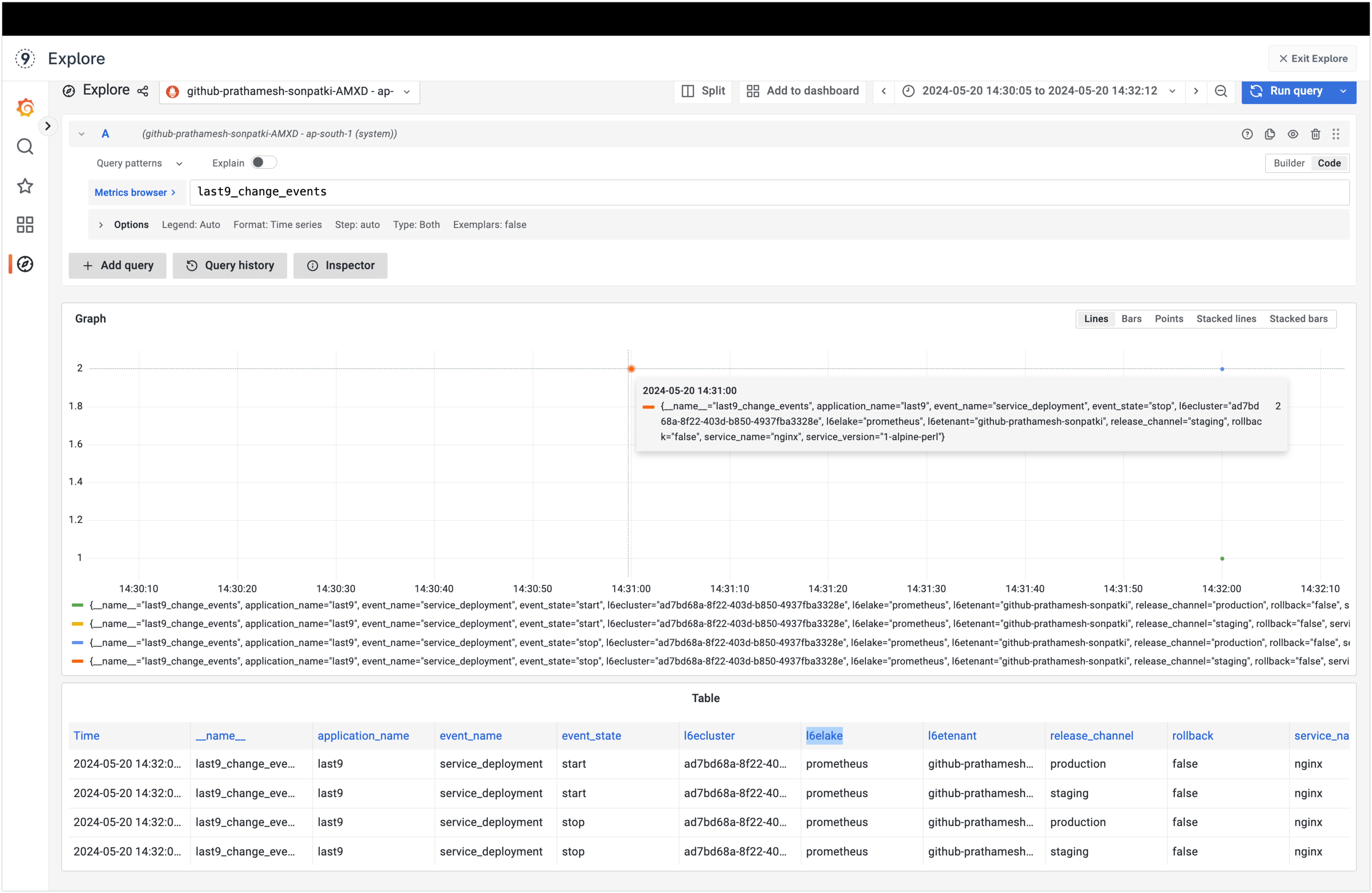
Troubleshooting
Please get in touch with us on Discord or Email if you have any questions.